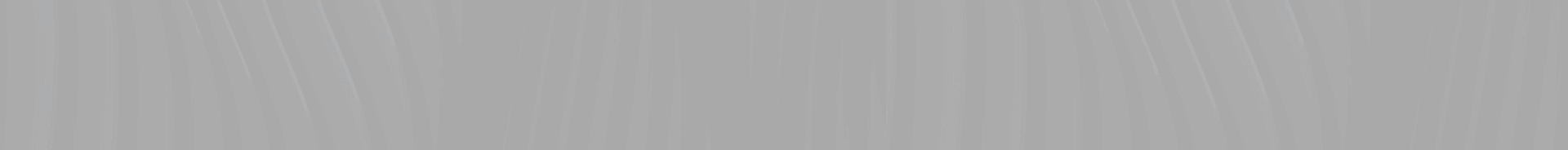Sending Output to Terminal Printer in 6 Steps
One of the most common errors reported to our team is “When I send output from my Windows 10 terminal machine to the printer, it doesn’t receive the output despite no error being displayed.”
If you would like to resolve this issue with us, please contact us.
This is a warning.
If you wish to reach us for the solution to this error, you can do so via email or phone.
0216 397 53 96 – info@sunucuteknik.com
SOLUTION:
In your company or office, on the computer with Windows 10 and installed terminals, go to Control Panel.
After accessing the Control Panel, open “Programs and Features” and click on “View Installed Updates” on the left pane. Then, right-click on the following updates in the list and uninstall them. Restart your computer and test printing again. Note: Reset your computer by selecting automatic reset, not the reset button.
The updates you will uninstall:
1-KB5005565
2-KB5006670
3-KB5004331
4-KB5005539