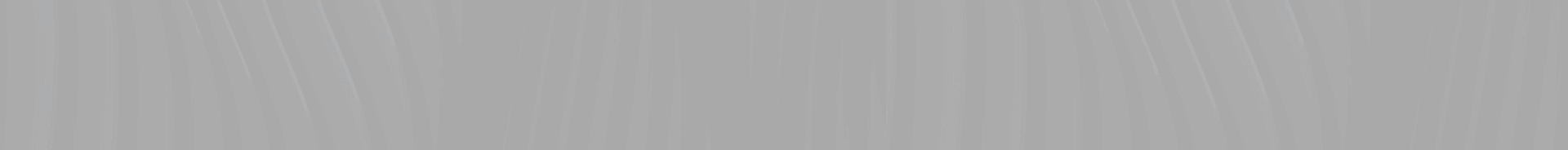What is an APK file?
The term APK file, which is commonly encountered by Android device users, is generally downloaded from application platforms such as Google Play Store. It stands for Android Package Kit. Essentially, APK files are the package files required for the distribution and installation of mobile applications. When exemplified with the ‘.exe’ extension in the Windows operating system, it is easier to understand APK files.
When an application is downloaded on Android operating systems, it is actually the APK file that is installed. Through this file, the installation of the desired applications on the device is performed. So, how is an APK file installed? You can find the answer to this question with all the details in the continuation of the article.
Thanks to APK files, any Android application can be packaged and transferred to the desired device. Thus, even if that application is removed from the Google Play Store, it can still be used on the desired devices. Additionally, often the phones cannot support applications that require updates. With APK files, it becomes possible to use them easily without the need for updates.
In order for APK files to be installed and run smoothly on devices, they require certain components in their formation. These components can be listed as follows:
- AndroidManifest.xml
- Assets
- Res
- Meta-Inf
- Class.dex
- Resources.arsc
- lib
How to Install APK Files?
When an application is downloaded from the Google Play Store, the APK file is automatically installed on the device. However, in this case, the user cannot have access to the APK file. Additionally, it is not possible to access some applications through the Play Store. This is because most of the applications are not supported on Android devices in Turkey.
Therefore, downloading the APK files of applications from other platforms stands out as a more commonly used method. However, it is important to note that the site from which the APK file is downloaded must be secure. Nowadays, most computer viruses are hidden within APK files downloaded from unsecured sites. Making a mistake can cause permanent damage.
To install an APK file, you first need to activate the ‘Allow Unknown Sources’ section on your device. Then, by clicking on the downloaded APK file, the installation process begins. The installation of the APK file will be completed within a short period of time. Using APK files does not pose any security threats. However, it is advisable to run a security scan on the file before downloading it.