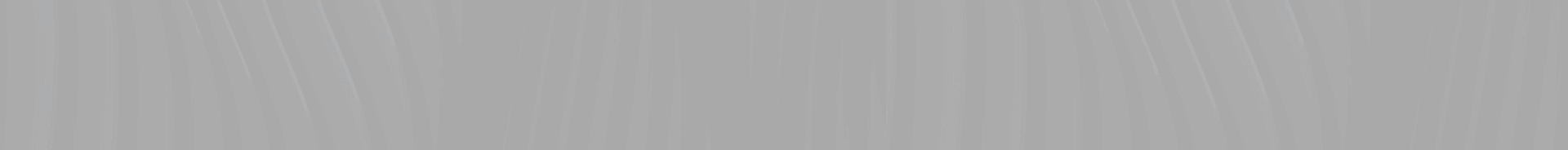Causes and Solutions of the 9 Most Common Computer Blue Screen Errors We Encounter
Blue Screen Error is perhaps one of the most common errors faced by end users, gamers, and corporate firms. Blue Screen Error occurs on laptops, notebooks, or desktop computers running the Windows operating system. Despite the availability of various articles on the internet, these errors are unfortunately sometimes not resolved by individuals. Our team receives questions like “My computer won’t boot, it shows a blue screen error” or “My computer resets itself and shows a blue screen error” and seeks solutions. Therefore, we felt the need to open a topic like this.
Did you know that many blue screen errors are caused by viruses? You can learn about the best antivirus programs in the article below. You can get rid of viruses by reading our article “Best +14 Antivirus Software“.
Notebook Blue Screen Error Solution and Desktop Computer Blue Screen Solution are explained in detail in our article.
What Causes Blue Screen Errors?
Blue screen errors can occur both due to software and hardware issues. The important thing is to identify the source of the error and act accordingly. You can reach us for blue screen error solutions or read this article from start to finish.
If you have encountered the Blue Screen Error for the first time, it is beneficial to remember the last action you performed on your computer. The last game, program, or other software you installed may have caused this error due to incorrect installation or improper installation.
Incorrect Program Installation
Incorrect program installation sometimes causes this error. Installing paid software for free and using them can lead to encountering this error during use. After installing your programs, we recommend restarting your computer correctly through the Start menu instead of using the “Reset” button.
Incorrect Program Uninstallation
Deleting programs in the wrong way after installation also leads to a blue screen error. Therefore, you can delete programs by right-clicking on the program, selecting “Properties,” and navigating to the file location to uninstall them from the “Uninstall” section. After the uninstallation process, you need to restart your computer correctly.
Insufficient Memory
Insufficient memory often causes blue screen errors that we may not notice. Therefore, it is crucial to leave sufficient space on our hard drives. If we leave enough space on our hard drives, we can get rid of this error.
Motherboard Failure
Motherboard failures can cause blue screen errors. For example, there may be inaccuracies in the cables placed on the motherboard, or the RAM or graphics cards underneath may be dusty. Therefore, it is beneficial to plug and unplug the RAM slots.
Similarly, it is possible to get a blue screen due to the Graphics Card. Excessive heating or dust accumulation on your graphics card can cause this error.
Software-Related Blue Screen Error
The latest programs, antivirus programs, or cracked malicious software can cause blue screen errors. If you received the blue screen error after installing a program or game, it is advisable to correctly uninstall the program you installed last. “Add or Remove Programs” in the Control Panel is the most accurate method.
Windows-Related Issues
If you received the error after updates, there may be Windows-related issues. Therefore, you can either wait for the next update or search online to find a method to fix the blue screen error.
Blue Screen Due to High Temperature
It is important to remember that your computer or notebook can show a blue screen error due to excessive heat. Therefore, paying attention to the temperature of the computers you use and keeping them cool is crucial.
To resolve Blue Screen Errors, uninstall the last program or game you installed, plug and unplug the components on the motherboard, especially RAM and graphics card. Check if Windows is up to date, use licensed programs, update BIOS, check if your disks are full. Perform the MemTest86 test. Start getting rid of blue screen errors in this way. Source