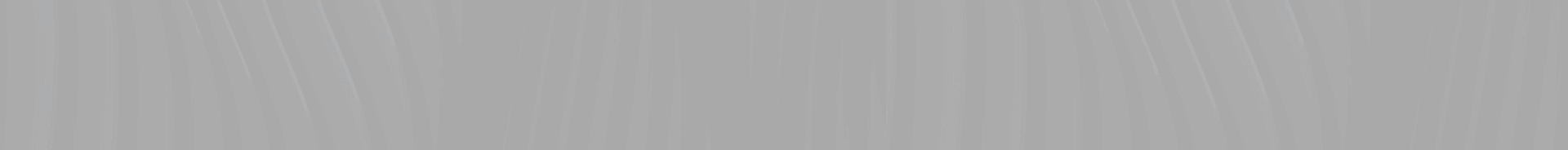What is BlueStacks?
WHAT IS BLUESTACKS?
BlueStacks is a software company based in the United States. It was founded by Rosen Sharma in 2009. It offers all its services through the BlueStacks App to its users. Thanks to its services and content, it has a large user base today. So, what is BlueStacks? You can find the answer to this question in the continuation of the article.
The BlueStacks system allows the interface of the Android operating system to be seen on Windows or Mac operating systems. This innovative technology has received great interest since its first release. It allows running all applications and games used on Android on computers. For example, there are many applications available on Android that are not available on computer operating systems. These applications can only be used on mobile devices. However, by installing BlueStacks App on a computer, it is possible to access these applications.
Source: What is BlueStacks?
BlueStacks Installation
Although the installation of BlueStacks may seem complicated at first glance, it actually becomes quite easy when certain techniques are applied. The first thing to do is to download a BlueStacks version suitable for the computer’s operating system. You can visit BlueStacks’ website to access all versions for free.
After the download is complete, the installation should be carried out by double-clicking on the file. It is possible to complete the installation quickly by following the instructions. Since BlueStacks is a software, the installation process may take a little longer. After the installation, an important step comes: creating a virtual Android device. To run Android applications and games on a computer, a virtual device needs to be created. This way, you can have the Android experience in full screen.
To use the BlueStacks system, you need to have a Gmail account. In other words, access to BlueStacks is not possible without introducing the system through Gmail. The important point here is to use the Gmail account used on the phone on the computer. This way, the application information on the phone is synchronized with the computer.
System Requirements for BlueStacks
Computers need to have certain system specifications to run the BlueStacks application. The minimum system requirements can be listed as follows:
Should have Microsoft Windows 7 or above
Should have an Intel or AMD processor
Minimum 2GB RAM
5GB of free disk space
Should have up-to-date graphics driver
BlueStacks software will run smoothly on computers that have the above specifications.